Computer Network Components
What You Need & Why
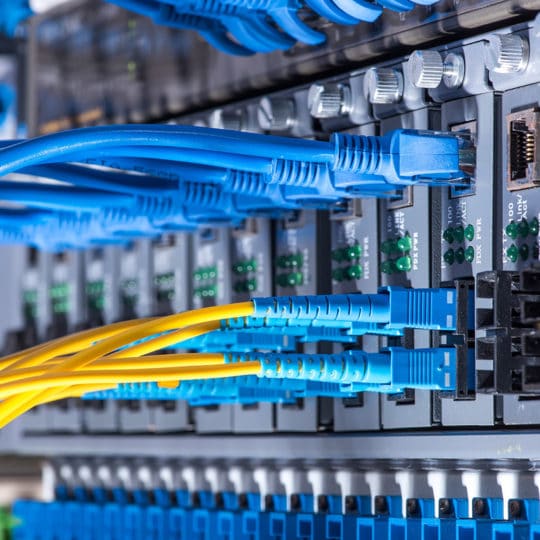
So, you want to set up a computer network? There are a few components that you’ll need to seamlessly interconnect multiple systems—yes, even if you do it wirelessly. Not tech savvy? Not to worry. There are pros out there that can help compile and set up these networks for you. It’s still good to know what you’re working with.
Why Computer Networks Are Helpful
If you think you need a computer network but are not sure exactly what it does, here are a few benefits.
- Helps multiple users share resources, such as database files, printers, and expensive software.
- Fast and effective form of communication from one computer to another.
- Easily collaborate on projects stored in one place.
- Work from anywhere with secure access to digital resources.
While there are online tools designed to help teams work seamlessly together, there are components needed behind the screens to make these programs efficient. Companies can invest in these out-of-the-box programs or develop one on their own. Certain components are needed no matter which networking route is taken.
Computer Network Components
Whether you want to create a computer network through cables or wireless there are certain required hardware and software systems and tools. Here are some of the basic components:
Switches. Connects and controls computers, printers, and other hardware to a shared network. Once connected, they can communicate with each other and share resources. For instance, multiple computers can all print to one network printer when connected by a switch.
Hub. Splits the network connection with multiple computers. When a computer requests information from the network, the Hub receives the request through a cable and transmits it to the entire network.
Routers. Connect to multiple networks on one internet connection. It selects the best route for data to travel across a network.
Servers. A system that houses shared programs, files, and a network operating system. Users gain access to a network’s resources through the server.
Clients. Devices that access the network, share its resources and send or receive requests from the server.
Transmission Media (also known as links or lines). Components, such as cables and wires, are used to connect devices in a network.
Access Points. What a wireless network needs to connect devices without cables.
Network Interface Card. The component that sends and receives network data and controls the flow between connected devices.
Network Operating System. The communication program that runs on all network computers and servers.
Local Operating System. Installed on a personal computer to provide access to shared network files and connected devices.
LAN Cable (also known as Ethernet or data cable). Used for connecting a device to the internet without a wireless connection.
The components vary depending on the type of network you choose—whether public, private, wired, or wireless. Now that you know the benefits and basic components, it’s time to take a look at some potential drawbacks.
Disadvantages of Computer Networking
Anytime you’re dealing with technology and the digital space, some issues may arise. It’s best to be prepared and try to prevent some of the downfalls in the first place. Here are some possible cons to computer networking.
- Expense. Whether you choose a ready-made platform or design one yourself, there are initial costs for components and set-up.
- Security. There are ways to limit the risk of breaching a digital system, but this takes the proper precautions such as file encryption and firewalls.
- Updates. Technology is constantly evolving, which can be a good thing, but could also mean the system you set up now will become obsolete soon.
- Server failure. Tech is not indestructible, so it’s always a good idea to have a backup plan and backup files.
- Tech support. Many platform sites come with their own customer service if you don’t already have an IT team. However, some troubleshooting knowledge is good for everyone to have.
Professional Computer Network Service
If you’re looking to set up your own computer network and would like more info on how and why contact the tech specialists at Security Five. From set-up to service, we can help you find the right solution for your computing needs.